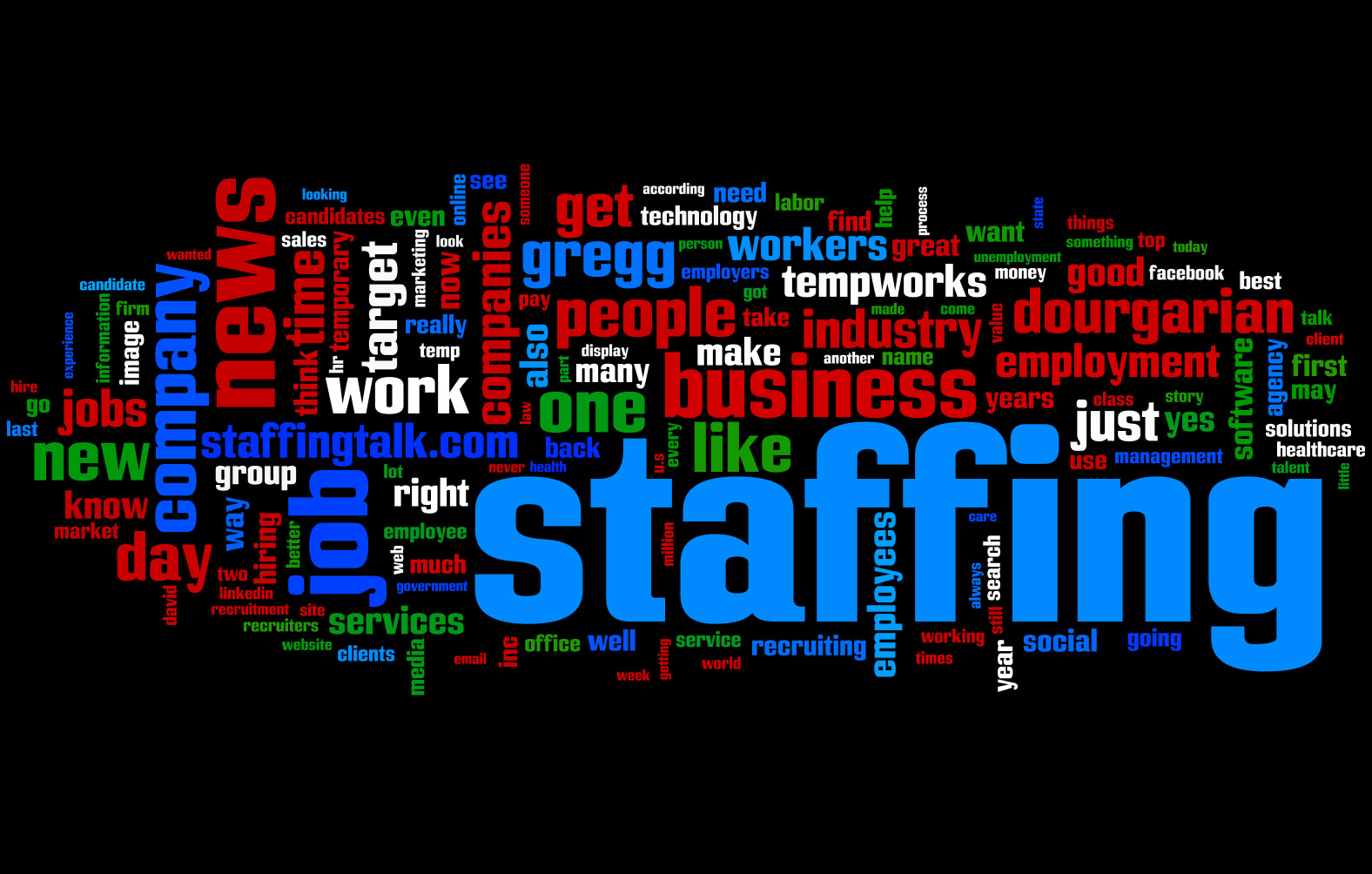64-bit computing is here! Microsoft has forced the 64-bit transition by making Exchange 2007 only available in 64-bit, and now Windows Server 2008 R2 is only available in 64-bit. These two fundamental changes have increased the pace of the transition to 64-bit computing. As the transition speed increases, does it make sense to purchase 32-bit computers or switch over to purchasing 64-bit computers?
Before determining the best option for a firm in purchasing a new computer, let’s clear up a misconception that is very prevalent as it relates to 64-bit operating systems, which runs on 64-bit hardware. Many people are under the impression that older software designed for 32-bit operating systems will NOT run in a 64-bit operating system. This is not true. The 64-bit operating system has backwards compatibility and will generally run 32-bit software without difficulty. There are always exceptions to this, of course, and some software will not run on a 64-bit system. Part of this is because of changes to the operating system for other reasons such as UAC, for example. Bottom line: You do not have to shy away from buying a 64-bit hardware if you are concerned about running 32-bit software. NOTE: The above also applies to running a 32-bit operating system like Windows XP on a 64-bit processor. This is not a problem.
In most cases, if you have purchased a new computer in the past two years, that system probably contains a 64-bit capable processor. A 64-bit capable processor means that the processor can run a 64-bit operating system. You might have a 32-bit operating system such as Windows XP, but the system is capable of being upgraded. Generally, systems purchased before 2007 are not capable of running a 64-bit operating system. The best way to determine if the system is capable of running a 64-bit operating system is to have your IT consultant go into the system BIOS and obtain the processor model number. Using this number on the manufacturer’s website, you should be able to find the various charts that indicate whether the processor is a 64-bit capable processor.
So what makes the most sense for new computer purchases for an accounting firm? New computer purchases made in 2010 and beyond should be purchased with processors that are fully 64-bit compliant. In most cases, this is any of the processors on the market today. I will soon post another article on Intel’s newest processors containing the new QPI technology (the processors that should be purchased in new computers are the i3, i5 and i7 processors). While there are some minor differences between each of these processors, in most cases the i5 and i7 processors will be the ones to focus on putting in new systems for accounting firms.
As firms purchase new hardware, purchasing 64-bit hardware and operating systems is the best option for a firm today. The reason for this is that the 64-bit hardware with a 64-bit operating system will have the longest life when purchased. There is no reason that a new computer purchased in 2010 with a 64-bit operating system can’t last for six to eight years running modern software. At $1,500 to $2,000 for one of these systems, the average annual cost would be around $250 per year. A fairly reasonable price when amortized out over the average seven-year life of a $1,750 computer.
64-bit computing is here, and new equipment purchased today should be fully 64-bit for both the hardware and the operating system. As with any upgrades, check with your software providers to make sure you understand the issues, if any, of running the vendor’s software package in a 64-bit environment. In most cases, there are absolutely no problems. But for those of you still using DOS based 8-bit software, you might have a problem using that software in a 64-bit environment.
Thanks for reading CPA Practice Advisor!
Subscribe Already registered? Log In
Need more information? Read the FAQs